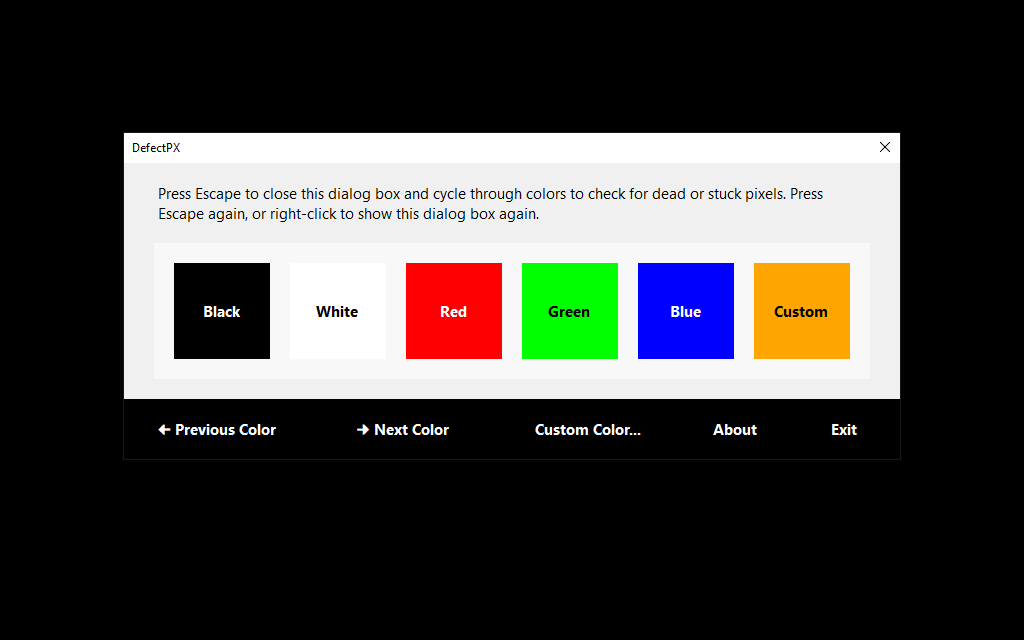Welcome to the DefectPX documentation! We're glad you're here and can't wait to show you around.
What is DefectPX?
DefectPX allows you to easily check for dead or defective pixels on LCD monitors. Useful to test monitors before purchasing, or during the warranty period. DefectPX comes with multi-monitor support, and a very intuitive interface.
Using the Portable Version
No installation is required. After downloading the DefectPX Portable Version .zip archive, unzip all the files into a directory of your choosing, such as C:\users\{username}\AppData\Local\Programs\DefectPX, or C:\Portable\DefectPX. (Don't use a directory that requires Administrator privileges, such as a subdirectory under Program Files). Then locate the main application executable file (DefectPX.exe) and launch it.
To uninstall, just delete the extracted files, the portable version does not make any changes to your system.
Starting DefectPX
If you have installed DefectPX using the installer, you can start DefectPX from the Start Menu.
If you are using the portable version, simply launch the DefectPX.exe file from the directory where you have unzipped the DefectPX files.